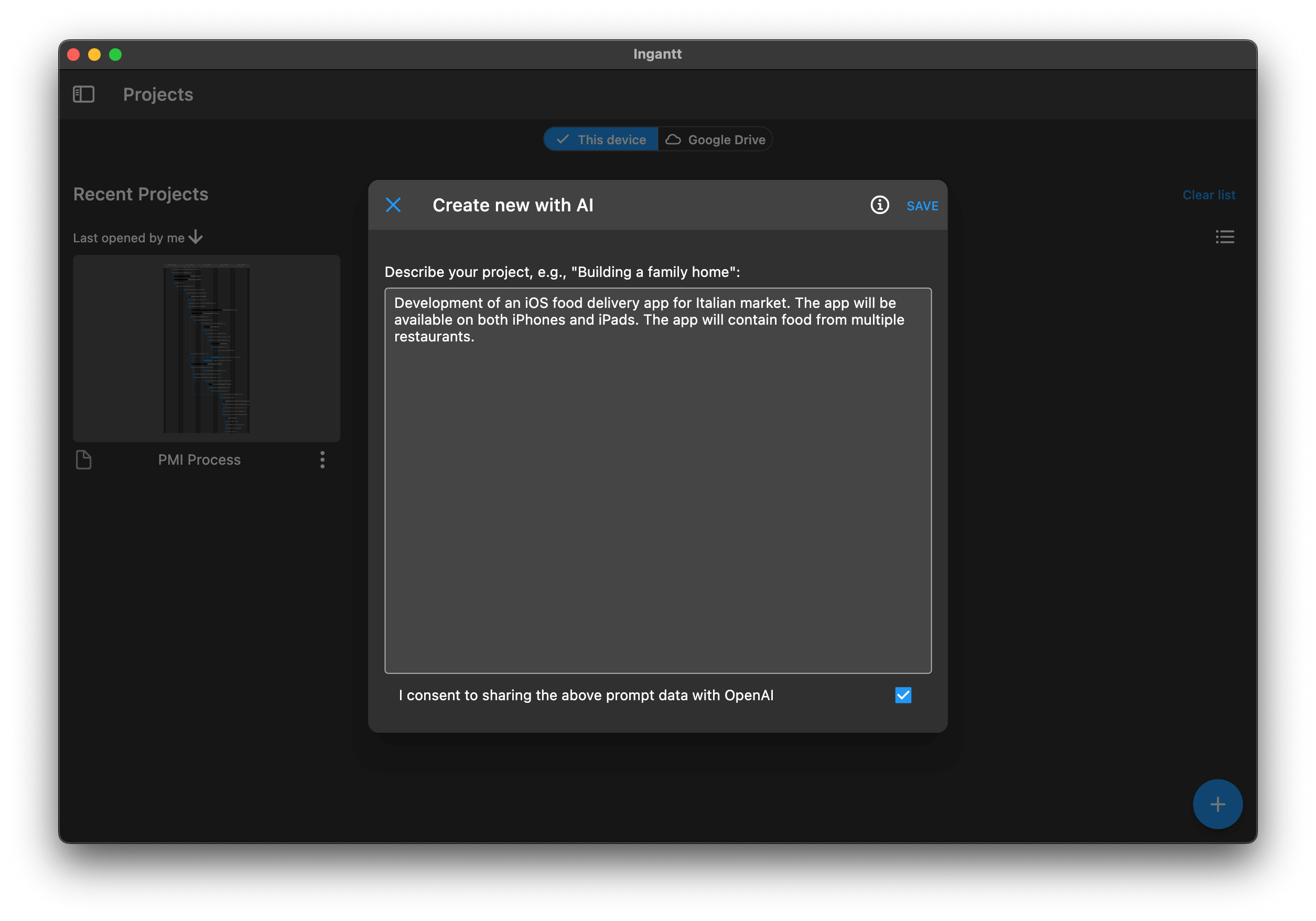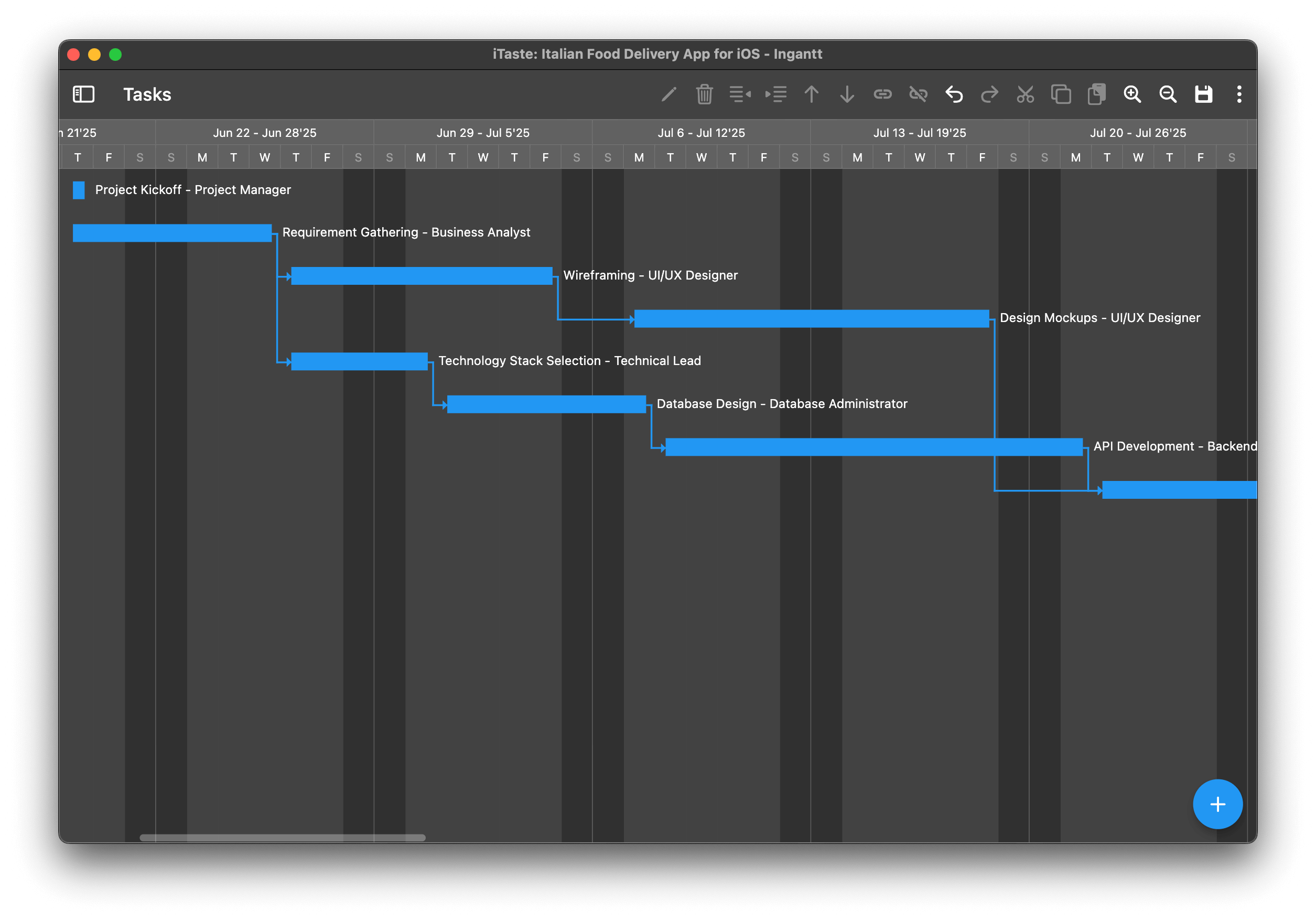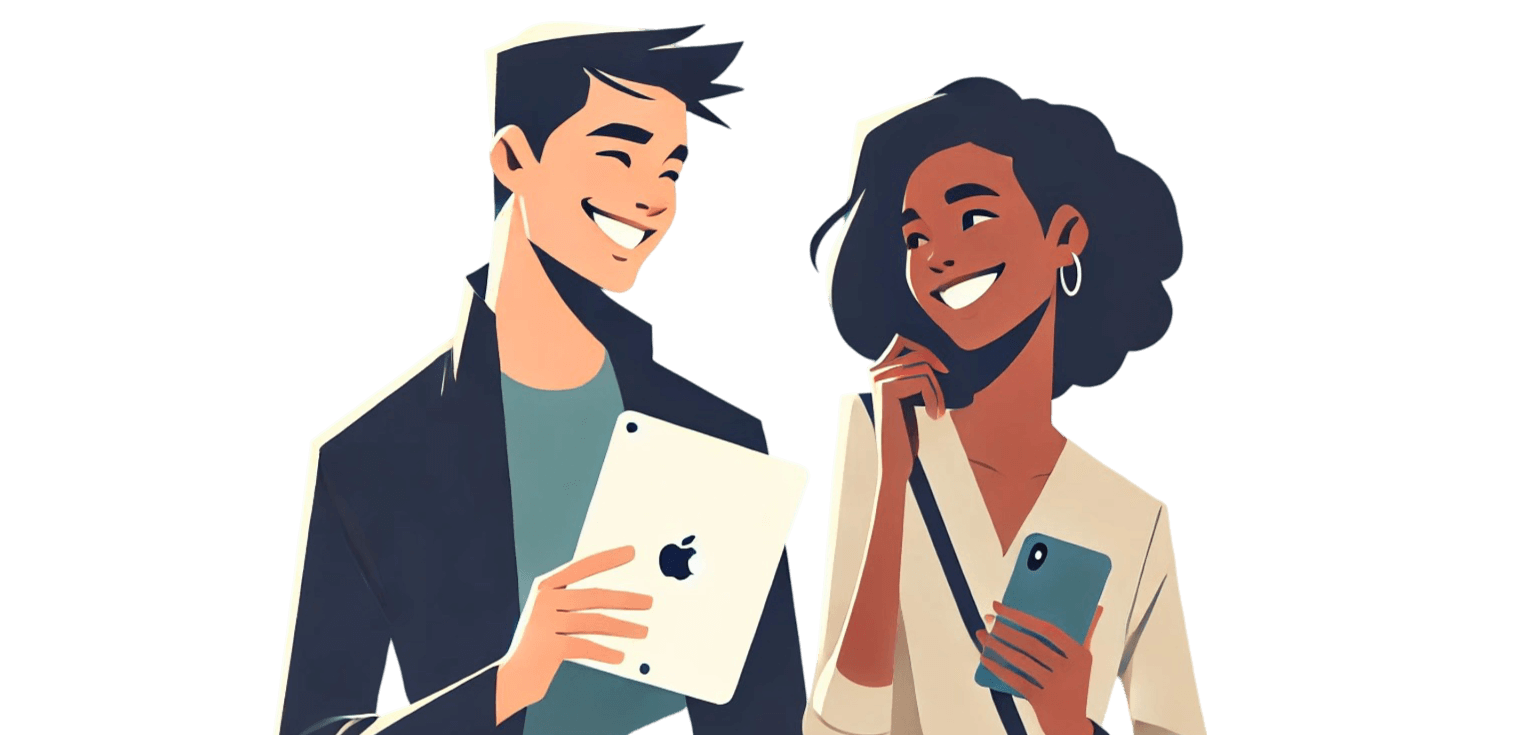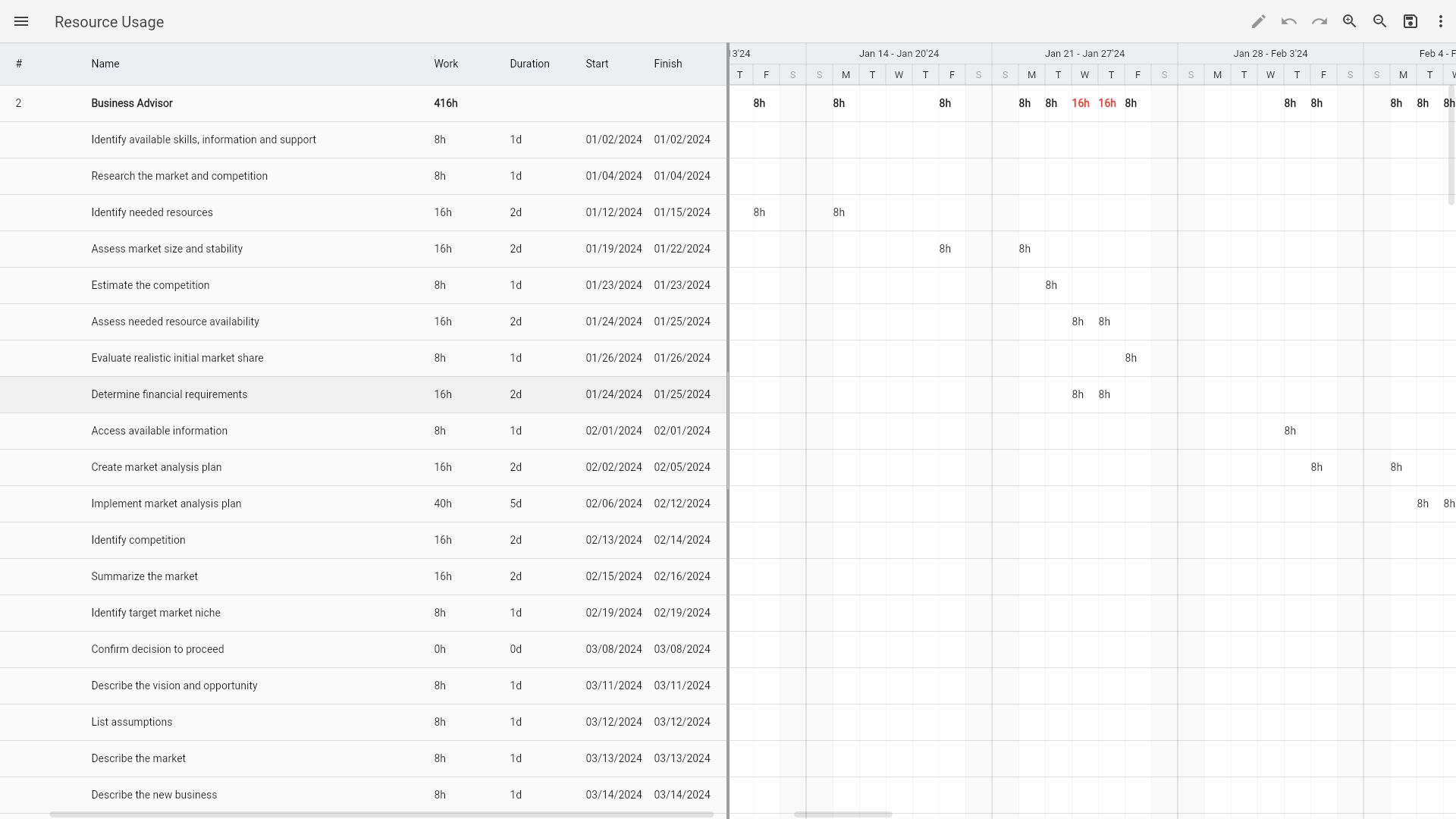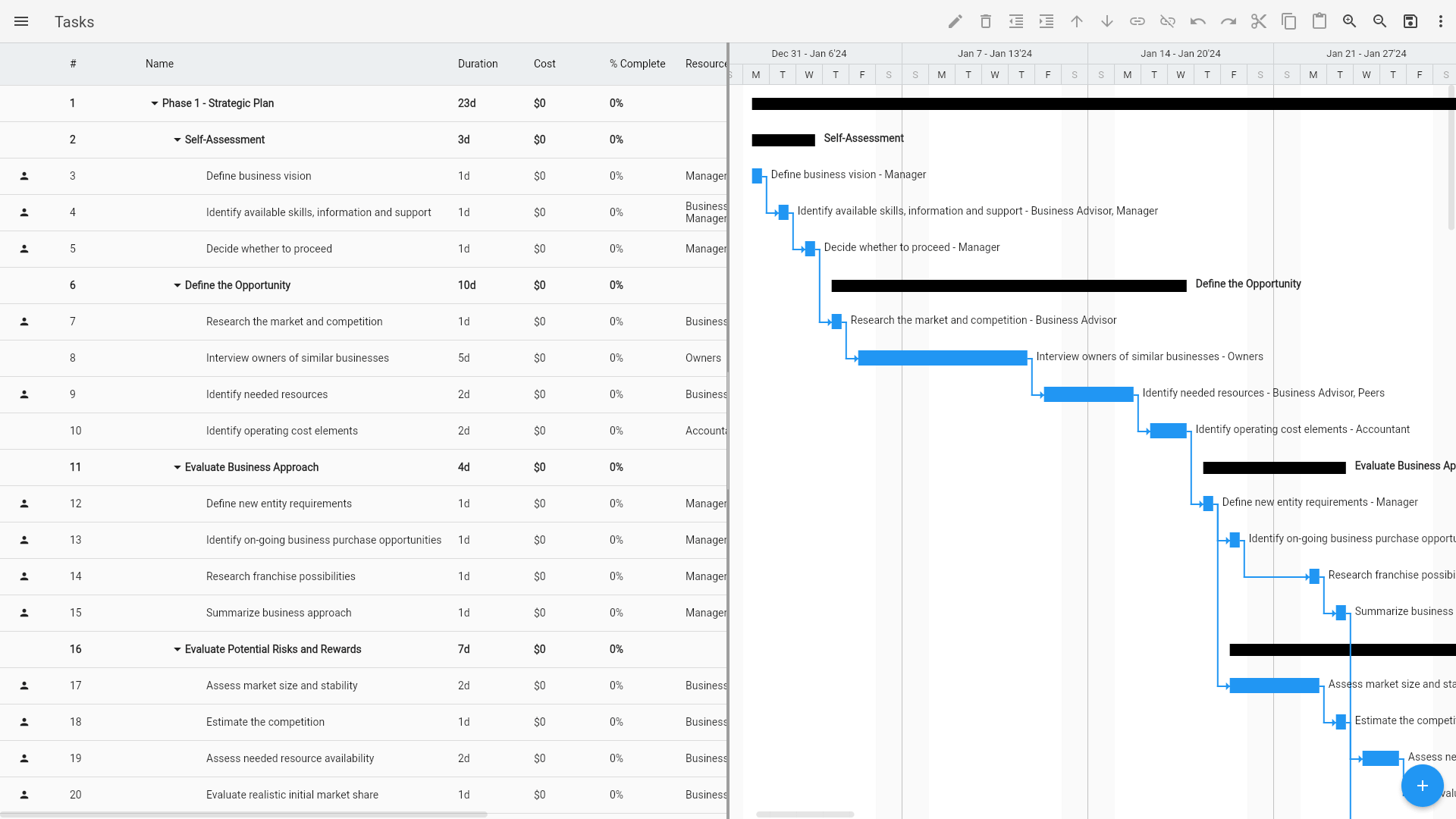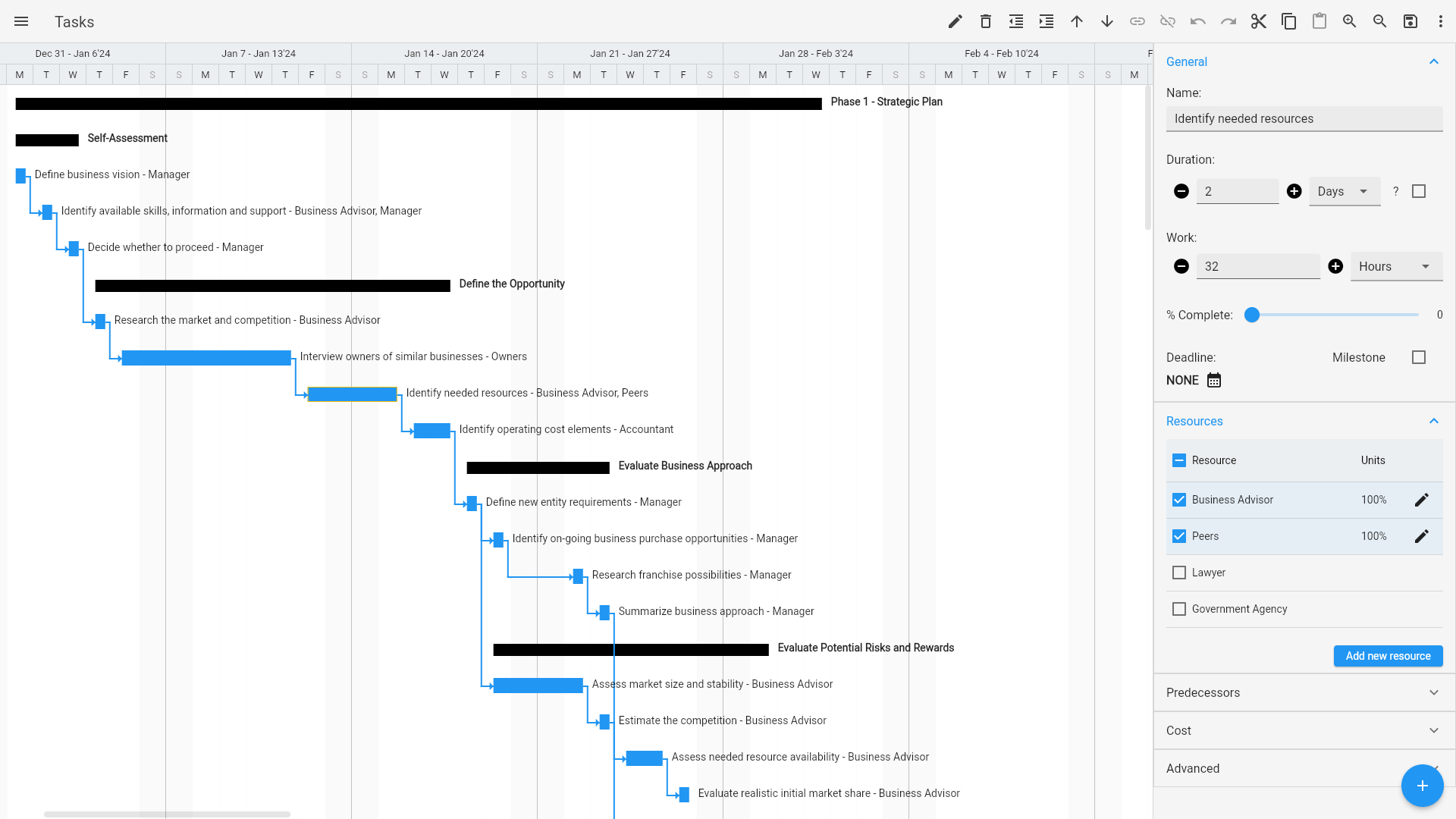We’ve been busy! Since our last update, Ingantt has received a wave of improvements designed to make project planning more intuitive and powerful than ever.
The biggest addition is interactive Gantt chart bars. You can now drag tasks to change their start date constraints and resize them to adjust duration — all directly on the chart. A tooltip keeps you informed of the exact dates as you go. This makes rearranging your project plan faster and more visual than ever.
We’ve also added task color customization. You can now assign custom colors to individual tasks in the Gantt chart, making it easy to visually categorize and distinguish different parts of your project at a glance.
PDF export has been significantly upgraded. It now includes the task list alongside the Gantt chart, preserves chart colors, and displays icons in the Info cells — giving you a complete, polished project document ready for printing or sharing.
A new CSV export option is now available, making it easy to get your project data into spreadsheets and other tools.
For those managing project calendars, you can now specify date ranges as calendar exceptions, not just individual dates — a much faster way to mark holidays, shutdowns, or other non-working periods.
We’ve improved the Save As experience with a cleaner dialog, and added a confirmation when closing the browser to help prevent accidental data loss. The mobile experience has also been refined throughout, with inline date pickers and smoother interactions.
Under the hood, we’ve made major stability improvements and modernized the subscription system across all platforms for a smoother experience.
This update is available now across all supported platforms. Enjoy!
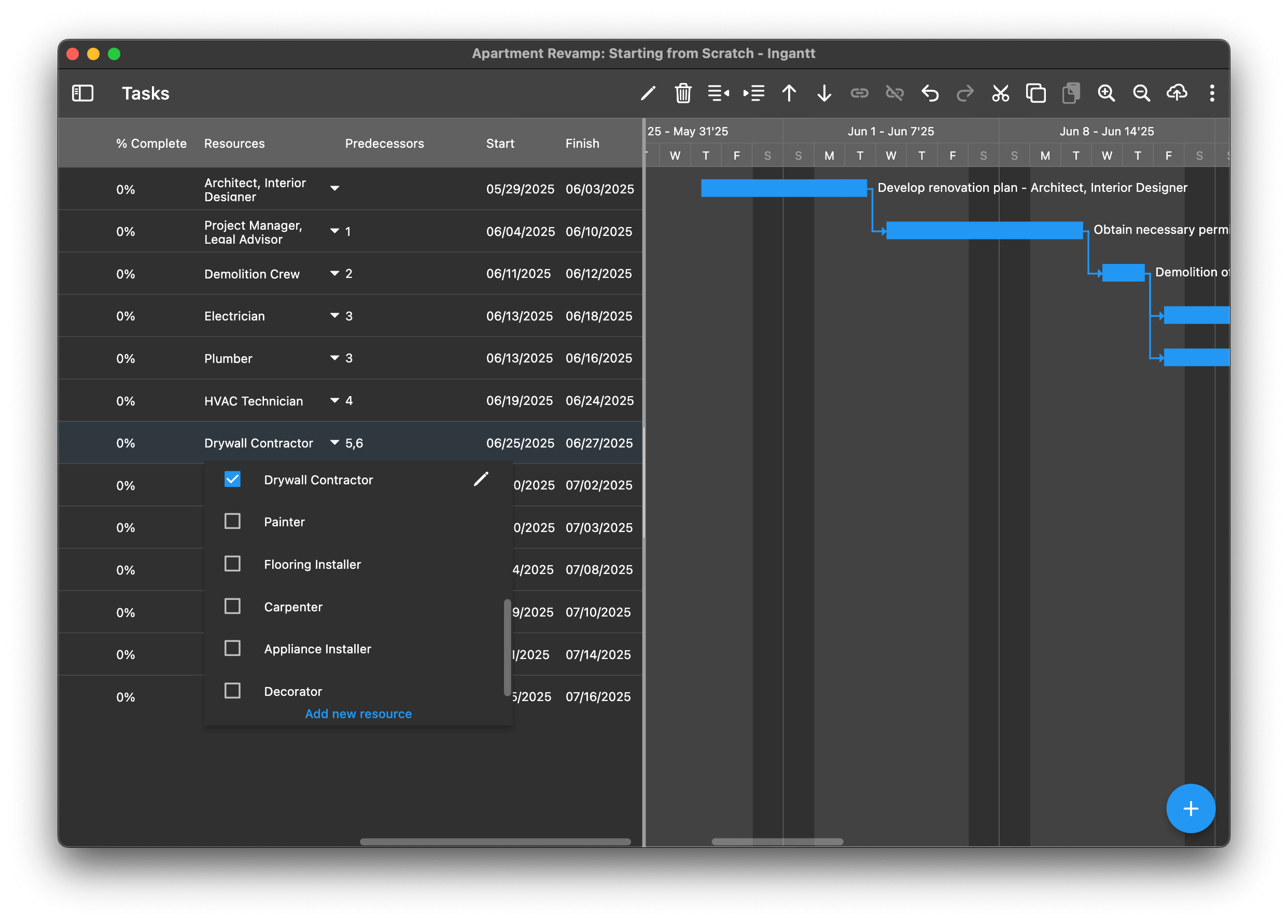
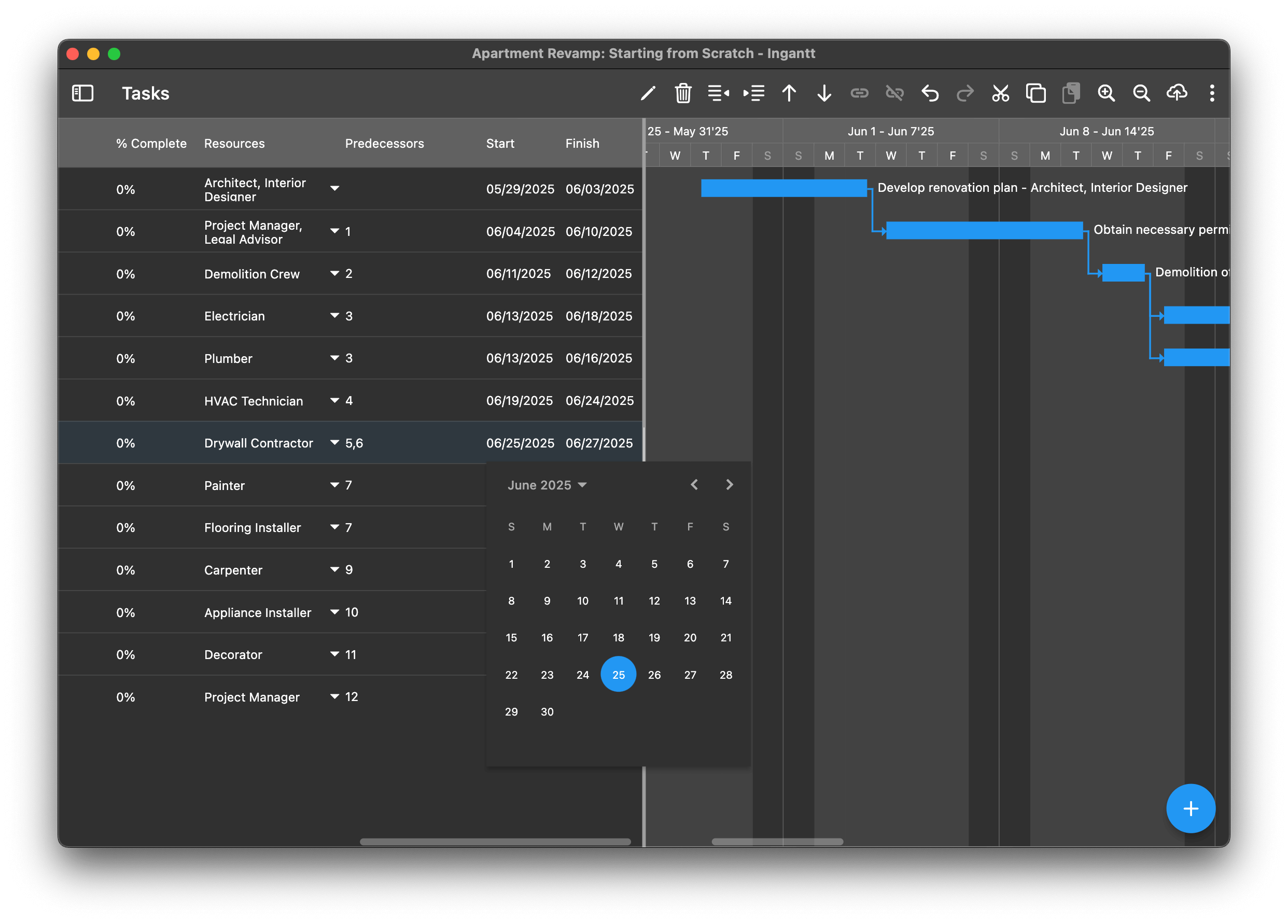
 From the beginning, Ingantt has been a powerful tool for project managers across industries. But only for personal use. That’s changing now!
From the beginning, Ingantt has been a powerful tool for project managers across industries. But only for personal use. That’s changing now!