Gantt Chart Project Planning with AI
Transform your project planning with intelligent Gantt charts, seamless collaboration, and AI assistance - all within your Web browser.
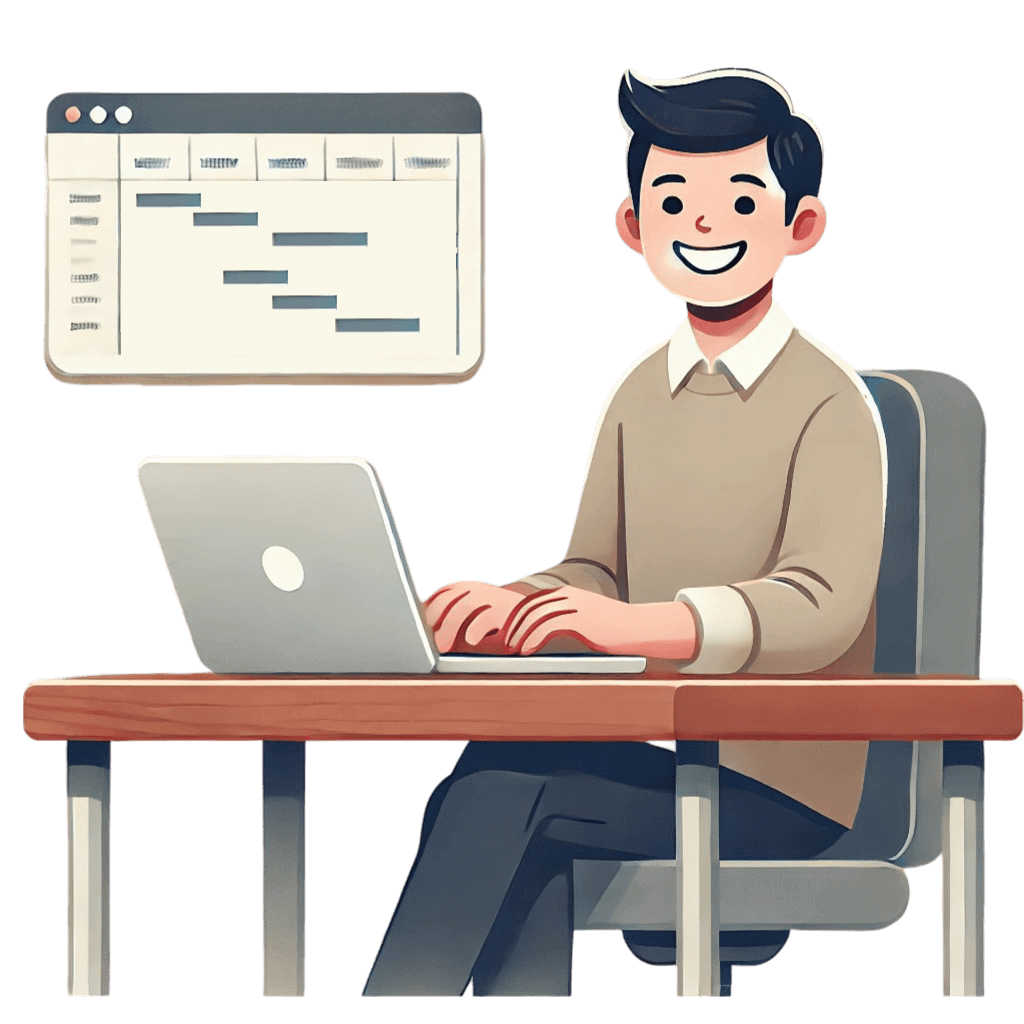
Why Project Managers Choose Ingantt
AI-Powered Planning
Generate complete project plans from simple descriptions using our AI assistant.
Native Google Integration
Works seamlessly with Google Drive, making collaboration natural and effortless.
MS Project Compatible
Import .MPP files and save to MS Project compatible XML - no compromises.
Works Everywhere
Full functionality on desktop, tablet, and mobile in your favorite browser.
See Ingantt in Action
Trusted by Project Managers Worldwide
The best Gantt app that also doesn't lock you to its own file format or its own cloud storage.
AI project plan generation is a game changer for me. I use it as a starting point and inspiration for my project plans.
I also use it as an MPP viewer and editor for Microsoft Project files.
Everything You Need for Successful Project Planning
Powerful features designed for modern project managers
AI-Powered Planning
-
AI Project Generator
Create complete project plans from simple text descriptions using advanced AI
-
Easy scheduling
Update any part of your project plan and see the immediate overall results.
-
Familiarity
Have existing skills in MS Project or similar software? Use them!
Advanced Tracking
-
Progress Monitoring
Track completion percentage and milestone progress
-
Resource Usage
Monitor resource allocation and identify potential bottlenecks
-
Timeline Analysis
Analyze critical path and track schedule variations
Seamless Collaboration
-
Google Drive Integration
Share and collaborate using familiar Google Drive permissions
-
Exchange using PDF, PNG or XML formats
MS Project's XML format is natively supported.
Powerful Integrations
-
Google Workspace Integration
Use Ingantt as a regular Google Drive app
-
MS Project Compatibility
Import MS Project MPP files and always save to MS Project-compatible XML format.
-
Export Options
Export to PDF and PNG
Simple, Transparent Pricing
Ingantt for Web
Free Trial
- Full Feature Access
- AI Project Generation
- MS Project Import/Export
- Google Drive Integration
Professional
- Everything in Free Trial
- Priority Support
Enterprise
- Everything in Professional
- Custom Integration
- Dedicated Support
- SLA Guarantee
What You Can Do with Ingantt
Advanced Planning
- Create project plans from simple text descriptions using AI
- Make any updates and see changes instantly
- Anticipate completion dates and identify potential roadblocks early
- Plan costs
Task Management
- Break down projects into tasks
- Set task dependencies and deadlines
- Mark tasks as milestones
- Monitor critical path
- Track task completion status
Collaboration
- Google Drive for saving and sharing
- Exchange files in XML, PDF, or PNG - MS Project's XML format is natively supported.
Advanced Tracking
- Monitor resource allocation
- Analyze critical path
- Resource usage monitoring
- Timeline analysis
Resource Management
- Manage work, material, and cost resources
- Set resource calendars and working times
- Auto-level overallocated resources
- Review resource usage over time
Integrations
- MS Project file compatibility (MPP and XML)
- Export to PDF and PNG
- Google Drive integration
Frequently Asked Questions
What is Ingantt and how does it work?
Ingantt is a professional Gantt chart project management tool that allows you to create, manage, and share project plans directly from your Google Drive, making collaboration effortless for teams already using Google's ecosystem.
Can I import my existing Microsoft Project files?
Yes! Ingantt fully supports importing .MPP and .XML files from Microsoft Project. All your project data, including tasks, resources, and dependencies, will be preserved during the import process.
How does the AI project generation work?
Our AI assistant can generate complete project plans from simple text descriptions. Just describe your project goals and requirements, and the AI will create a structured plan with tasks, timelines, and dependencies based on best project management practices.
What's included in the free trial?
The 7-day free trial includes all Ingantt features. No credit card required to start.
Can I use Ingantt for Web on mobile devices?
Yes! Ingantt for Web works on any device with a web browser. Our responsive interface adapts perfectly to mobile phones and tablets, giving you full access to your projects on the go.
What happens to my data if I cancel my subscription?
Your project files remain safely stored in your Google Drive even after cancellation. Your project files are stored in MS Project format, ensuring you never lose access to your data.
How can I buy Ingantt for my teammates?
Sign in to Ingantt with your Google account, click on your avatar in the top right corner and choose "Purchase subscription". Choose a plan (yearly or monthly), then check "I want to purchase subscriptions for others" and enter Google-account emails of your coworkers.
Get started planning with Ingantt
Go to DocumentationHave more questions?
Contact a real person for support!
Email us Ready to Transform Your Team's Project Planning?
Start your free trial today and experience the power of AI-driven project planning

